4 Best Lead Capture Page Builders With Free Trial Offers
I am an affiliate with links to an online retailer in this blog post. When you read what I have written about a particular product and click on that link and buy something from the retailer, I can earn a commission. Please note that I only recommend products that I truly believe in and use in my business. Please read my full disclaimer here
 Lead capture page builders are one of the necessities for any marketer if they are interested in building an email list or capturing leads for their business.
Lead capture page builders are one of the necessities for any marketer if they are interested in building an email list or capturing leads for their business.
A lead capture page in my view is a paramount piece of equipment and if you are not building an email list yet, then you need to check out my article, Why List Building Is Important In Your Business .
Lead capture pages have other aliases such as squeeze page, capture page, lead page, lead magnet.
When I was introduced to this marketing tool, it completely changed the course of my business.
I got introduced to automation and that was when I started getting more prospects and sales into my business without putting a lot of effort into it.
I previously spoke about the uses of capture pages and have trialled a few builders in the past year which influenced me to create this post to help you decide which of these builders is best for you.
When considering lead capture page builders you should consider the ones that will create the best conversions for you.
Most of these builders are very popular across the internet so you may have had a run in or two with them already.
My list is based on my own personal use having tried ALL of these builders throughout my online journey.
If you are just getting started then perhaps my post can help you, so let us get right to it.
In No Particular Order, The Top 4 Best Lead Capture Page Builders With Free Trial Offers That You Can Start Using Today
1. GetResponse
GetResponse was the first lead capture page builder that I used in my business.
I actually found GetResponse for email marketing, then realised that they also had lead capture page builders so I thought – “Great! Kill two birds with one stone.”
Design
What I liked about GetResponse was its drag and drop feature and how easy it was to create the lead capture pages in a matter of minutes.
For example, you could select any template and merely customise the text to your liking or you could create a capture page from scratch with the easy-to-use drag and drop elements.
This is the most important thing that I seek out when using any piece of equipment.
Anything that causes too much overwhelm, goes out the door, in my opinion.
GetResponse had many beautiful; and I mean MANY beautiful templates that I could choose from. In fact they have over 1000 iStock free images that you can use on your own pages.
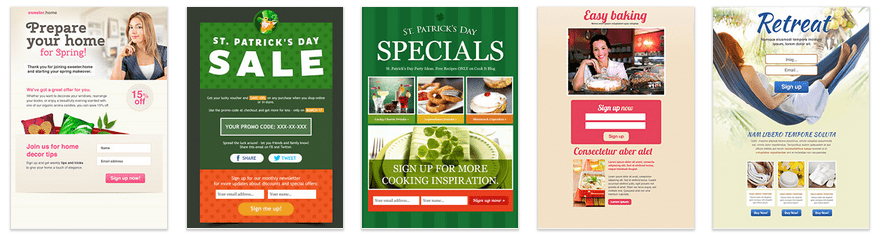
Email Marketing
I also liked the fact that I did not have to use another email marketing software to begin my autoresponder sequence. So I was able to save a few bucks here.
Mobile Responsiveness
With so many people now using their phones to access the internet, GetResponse has mobile responsive landing pages. It also allowed me to go between the desktop and mobile previews to see how my capture pages looked in real time.
Split-testing
There is a split-testing feature for lead capture pages, but I hardly used it because I remember not being able to understand how to integrate it into my marketing campaigns.
But looking at it again, you can easily set the lead capture pages you would like to test and measure the results by using the split test tool that GetResponse provides.
Sales Funnel
GetResponse loses in that it is not a sales funnel builder but then again this post is not about that. But for those marketers who wanted something for sales funnel, GetResponse is not it.
Pricing
It is a reasonably priced option starting at $15/month for a list size of 1000 contacts. They do also have a generous 30 day free trial.
Now I must say that I gave up GetResponse in my second month because the downfall of this tool was its inability to deliver emails to my leads’ inbox.
I tested emails to different email providers (Gmail, Yahoo and Hotmail) and all my emails went into the spam folder.
At the time I had a list size of over 300 and not one of my emails were opened.
GetResponse’s response to my complaint was that maybe the emails were being opened but the HTML was not being loaded properly.
According to GetResponse, their software only tracks opened emails where the HTML was loaded. I was not very confident with this because it hindered my ability to properly track how well my subject lines were and how engaged my list was.
2. Clickfunnels
Clickfunnels took a little bit of time for me to get used to.
The interface was almost like “building blocks”.
So if I decided to build a capture page from scratch, I first of all had to “lay down my foundation” so to speak.
I had to place my sections first, then add my rows or columns then my elements.
This is not a drag and drop software and to be honest, was the hardest part of figuring out how to use Clickfunnels.
Once I built my capture page, connecting it to my autoresponder (I switched to Aweber) was another battle.
I had to figure out whether I should be using a submit the form, URL action or go to next page as my settings for my call to action button so that my contact could be added to my autoresponder.
Why make it so difficult for the average user hey?!
I would say, I took use of Clickfunnels Help Guide most of the time to figure things out.
If you do not like overwhelm, then Clickfunnels may not be for you.
Design
As to the design of their capture page, they are very basic and not as beautiful, or should I say, sexy as GetResponse.
Whilst there are many templates that you can use, imagery was not one of their best points.
But at the end of the day, all that matters is the conversions (number of opt-ins) that you get into your business.
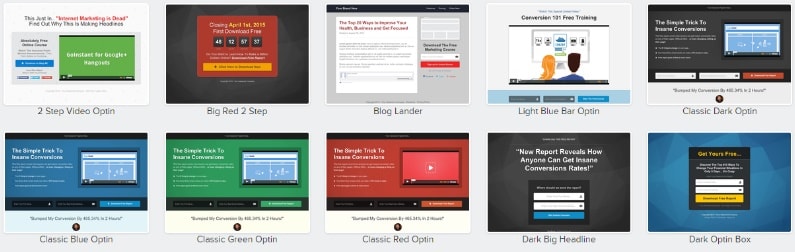
Email Marketing
At their basic package level you must use another email marketing software such as GetResponse, Aweber or MailChimp, etc but at their Etison Suite premium level there is an integrated autoresponder.
So I have not opened my review of Clickfunnels with the best comments.
So why do I mark them as an awesome capture page builder?
Mobile Responsiveness
Clickfunnels is mobile responsive which is always a plus.
Split-testing
They also have a super great split testing feature that was very easy to use. What I loved about this was that they selected the best variable to test and made it easy for you to implement. Also it was very easy to determine my winning lead capture page.
Sales Funnel
I also loved the fact that I could build out a complete website page and sales funnel with it.
Sometimes you may want to create a longer lead capture page with a bit more info.
You may also want to sell your own product and capture payment details easily.
Clickfunnels does a pretty good job at creating smooth and professional funnels and sales pages.
For your capture pages they also have features that help to create better conversions such as timer countdowns, pop ups and video input.
Pricing
Clickfunnels is on the pricier side starting at $97/month for just the basic package. With this you get 20 landing pages and 20k visits to your website. After that you will need to upgrade to the Etison Suite premium level which is $297/month. There is however a free 14 day trial.
3. Power Lead System
I realise that the Power Lead System is not as popular as the ones I mentioned before but I found this gem by accident.
I was actually looking for an affiliate program that I could invest in, to promote.
It was only until I started looking into its full capabilities that I understood the huge potential of this system.
There are a few things that I think could be improved but for what it does, it is a pretty neat tool.
Design
The Power Lead System is like GetResponse in that you can easily create capture pages from their many templates and simply change the text. However they do not have as many templates as GetResponse. I would say about 80+ templates which is a decent number to ensure that you have variety.

The downside is that there is no drag and drop feature. If you want to keep things simple then the best way to build your capture pages will be to copy them from the existing templates.
Any editing of the capture pages, for example the images, will require editing of the HTML code. For someone who is not familiar with HTML and is not willing to learn, then this may not be for you.
Editing of the text to different fonts can be a challenge with some capture page templates. Sometimes I have had to abandon editing the capture pages and use different templates.
Email Marketing
One of the best things about the Power Lead System is that it offers you 100k contacts with an inbuilt Gmail autoresponder so you do not have to use a private email address if you do not want to. I must admit that there are issues with deliverability especially since you will not be using a private email address.
If you do not want to use their Gmail autoresponder, you can integrate GetResponse and Aweber into its platform.
Mobile Responsiveness
The Power Lead System is a mobile responsive software. Sadly it does not give you the ability to preview the mobile option from within their system.
Split-testing
There is a tracking element and you are able to use this to split test different versions of capture pages. There is no true split testing feature that allows you to easily implement this strategy.
To actually split test you will have to create two lead capture pages and then use some type of link rotator to activate this feature.
This will be at an additional cost if you use Clickmagick’s link rotator or you may use a free link rotator.
Sales Funnel
The Power Lead System allows you to build unlimited sales funnels for a smooth sales process.
You can also promote any business that you want with the Power Lead System as the backbone.
Even though there are minor hiccups, it is still a simple to use machine that gets the job done with a lot of functionality.
Pricing
The Power Lead System has a 7 day trial. Very short in my opinion and has a price tag of $53.97/month.
For all the valuable features that you get I consider that $53.97 is a great price point.
4. Leadpages
When I started using Leadpages, I did not get very far with it because I was testing out different builders and Clickfunnels caught my eye.
Design
But for the time that I used Leadpages, I can say that it offers great capture page designs but truthfully not as good as GetResponse.
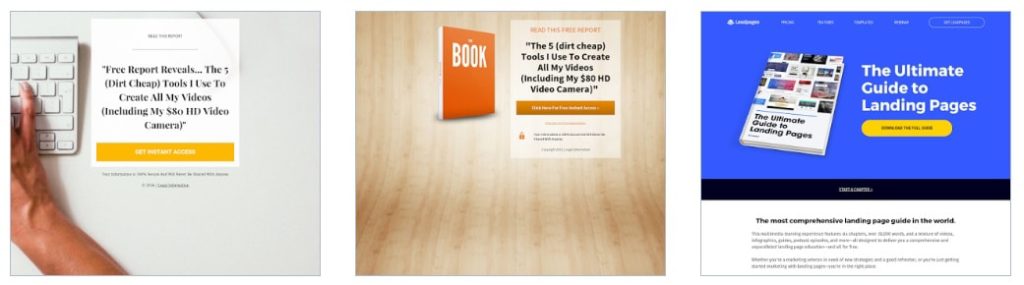
They do have drag and drop features so these capture pages are quite easy to build.
And anything with drag and drop is pretty much my best friend now.
I was able to build my lead capture pages in just five minutes once I got over the hurdle of understanding what each feature stood for.
If you do not want to build a lead capture page from scratch then there are tons of templates available that you can customise to your liking.
One of my favourite things about this awesome piece of software was the “lead box” feature.
This allowed me to place a lead capture form anywhere on my website as a pop open feature so I did not have to use the lead capture page builder.
The only thing about the lead capture box is that you cannot embed it onto your website! I do not know why they do not have this since it’s really beautiful and would work well for content upgrades.
I really like the design of the lead box though. It effortlessly fit into my blog posts and having the Leadpages plugin, made it super easier to install.
If you do not want to use the plugin then you can always insert the Javascript code onto any website but remember it does not embed but pops open (actually I am still trying to find a way to embed it so if anyone knows drop me a comment below).
Email Marketing
Leadpages is not an email marketing tool, so you must integrate additional software to have regular emails going out to your list. UPDATE: They just released their Drip email marketing software which integrates with LeadPages.
The only thing that Leadpages does however is send one automatic email to your lead once they have subscribed through the lead capture page.
A bonus is that you get unlimited traffic to your page and leads contacts.
Mobile Responsiveness
Everything about Leadpages is mobile responsive which is great.
Split-testing
At the time that I used Leadpages, there was not a split test feature so I cannot comment on the effectiveness and usability of it.
But I can see now that they have implemented this so that makes Leadpages a winner.
Sales Funnel
You can create a sales funnel builder with LeadPages. You can also create some awesome sales pages with it.
Pricing
There is a 14 day free trial and your price to use Leadpages starts at $25/month when paid annually.
Final Thoughts On All Four Builders
So let us see how all four stack up against each other.
Had GetResponse been a sales funnel builder it would have been my number one choice only because of their sexy design.
Between Clickfunnels and LeadPages, I would choose Clickfunnels because of the ease of building your sales funnel once you get the hang of how to use it.
If your sole purpose is to create lead capture pages and have an email marketing software then GetResponse may be an option for you.
Remember the downside with deliverability of their emails. I am not the only one who has had this problem. Some of my marketing friends did complain that they had issues as well.
Are there any other builders that you are using which you think should be included in this post? Drop me a comment down below and let me know your thoughts.
Cheers,
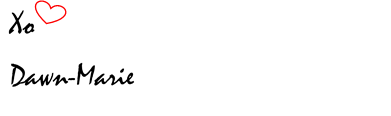
P.S Still stuck on internet marketing? Then check out my free ebook, Mastering Your Home Based Business, which condenses everything you need to know and join the THOUSANDS who are already talking about it.
P.P.S Wait a minute! Have you subscribed to my You Tube Channel, where I give more free internet marketing training? I am growing so be part of the community.
 Previous Post
Previous Post Next Post
Next Post




