Facebook Ads
If you’re using social media as part of your marketing strategy, then leveraging the power of Facebook Ads should be part of your strategy.
Facebook is great for advertising, because chances are, with over 1 billion users, your audience is hanging out there.
What if your content could land in front of your target audience’s eyes?
Unlike solo ads or safelists, Facebook ads place your ad on their social media platform. This includes Instagram.
Depending on your online marketing goals, you can achieve your desired outcomes by telling Facebook what objective you would like to use. These objectives include:
- Traffic to a website
- Post engagement
- Page likes
- Video views
- Lead generation
- Attendance at an event
To start using Facebook let’s look at how to set up your campaign.
Create A Facebook Account
You will first of all need a Facebook personal profile which you can create here. If you already have a Facebook personal profile connect it to a Business manager account which you can create here.
Your Business Manager dashboard will look something like this.
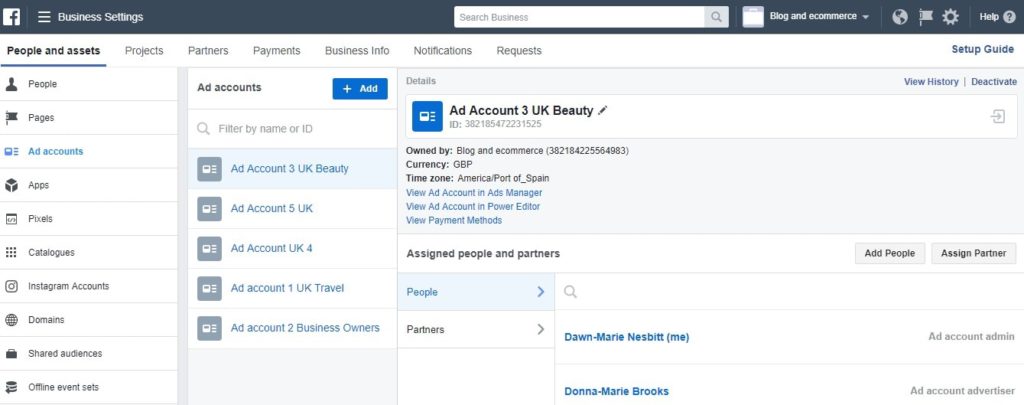
Before placing any ad you need to create an ad account. From the left click on People and Assets then Ad Accounts.
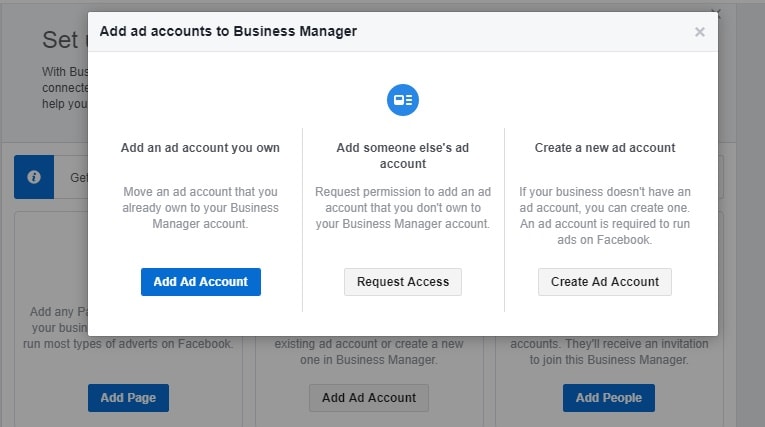
If an ad account gets shut down you can use another that was created in advance but you will need to use a different URL for your website, payment card, email address and Facebook page.
Facebook tracks everything and trying to set up another ad account using the same details on an existing banned ad account can cause future trouble.
Add A Payment Method
Once your ad account has been created, Facebook will prompt you to add a payment method.
Go to the Payments tab and add one now. Make sure and connect the payment method to the ad account.
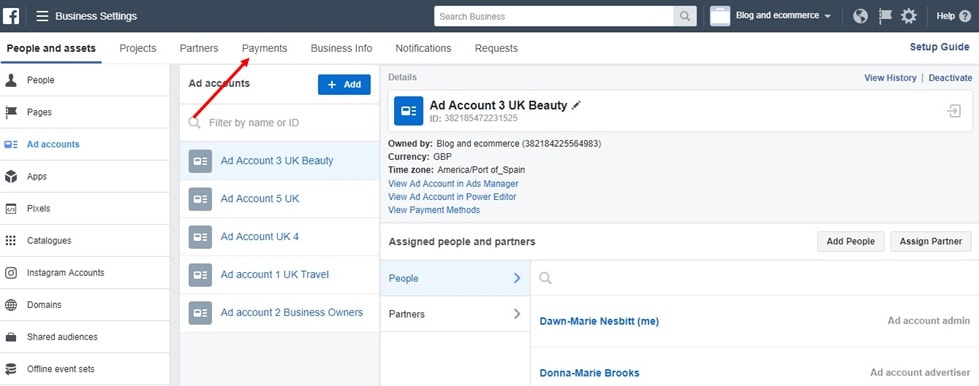
Creating An Ad
With your payment method set up, click on the three horizontal lines in the top left corner. Then click on Ads Manager.
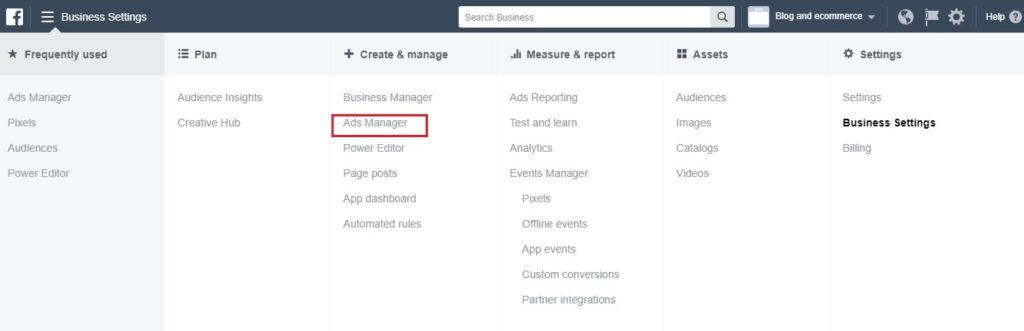
You will come to a page that looks like this, where you can select your marketing objective. What do you want to achieve with Facebook Ads?
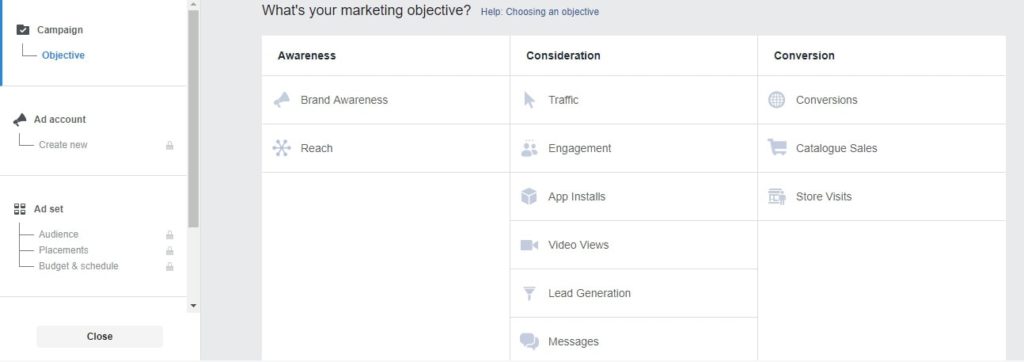
Want help with creating your Facebook Ad? Book me and I will set one up for you to help you achieve the best results
A Facebook ad is divided into three elements – the campaign, the adset and the ad.
The Campaign
The campaign tells Facebook what you want to achieve from your ad.
Awareness
With an awareness campaign you will reach people who are likely to be interested in your product or service. This campaign is also useful for allowing people to know more about your brand.
You may want to grow a Facebook fan page by generating more likes to your page.
Whilst it is not necessary to set up an awareness campaign to generate likes, it is useful if this is all you would like to achieve.
Consideration
A consideration campaign gets more people actually taking a closer look at your brand. It includes the following objectives:
- Traffic send more people to a website, app or messenger conversation
- Engagements get more post engagements, page likes, event responses or offer claims
- App installs get more people to install your app
- Video views get more people to view your video content
- Lead generation acquire more leads for a product or service and to drive sales
- Messages get more people to send messages to your business messenger
Conversion
A conversion campaign gets more people who are likely to take a specific action such as purchasing a product, installing an app or visiting your brick and mortar store. It includes the following objectives:
- Conversions drive valuable conversions on your website or app
- Catalogue sales create ads that show products from your catalogue
- Store visits get more people to visit your brick and mortar store.
Once you have decided on your marketing objective, name the campaign so it can be easily identifiable in your ad account.
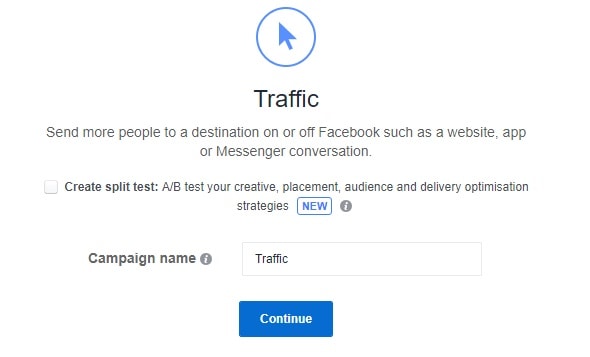
Click Continue.
The Adset
The adset is stored in the campaign. The adset contains information to help Facebook understand your requirements.
In the adset you will define your target audience by location, age, gender and language, set a budget, place your ad on Facebook’s various platforms which include Facebook, Instagram, audience network, messenger.
You can even set where you want your ads to appear – on desktop or mobile.
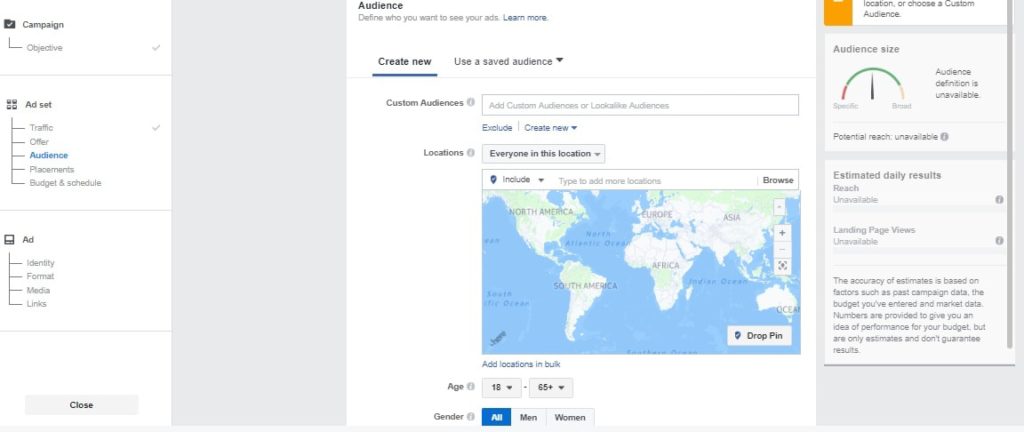
Once you have entered all your required information continue to create the ad copy and creative.
This is stored in the Ad element.
The Ad
To create an ad you must use a Facebook fan page where the ad will appear.
If you do not have a Facebook fan page already created, Facebook will prompt you to create one from inside the ad builder.
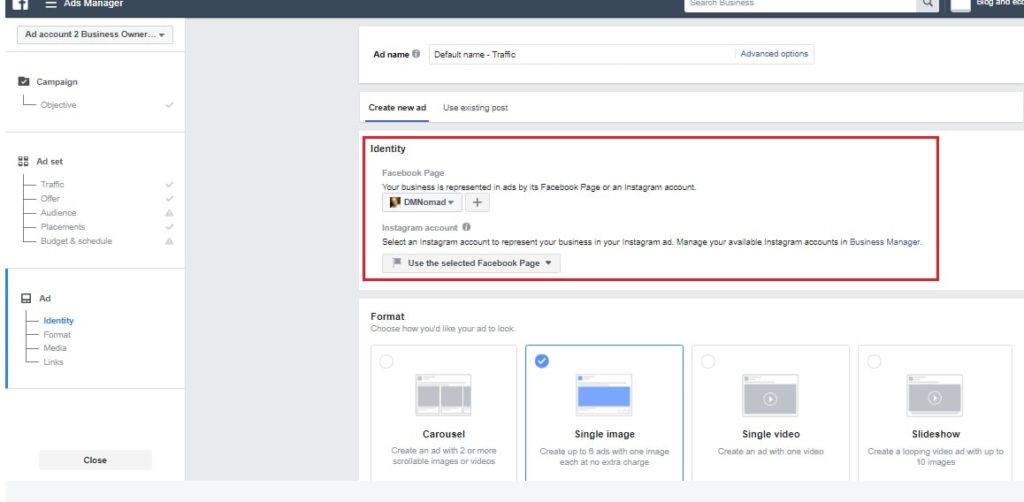
Next choose how you would like your ad to appear. Facebook gives you four options:
- Carousel you get two or more scrollable images or videos
- Single image you can use one image and create six ads. This is useful if you want to split test various headlines, text, or website landing pages.
- Single video useful if you want to create a video ad
- Slideshow create a looping video ad with up to 10 images.
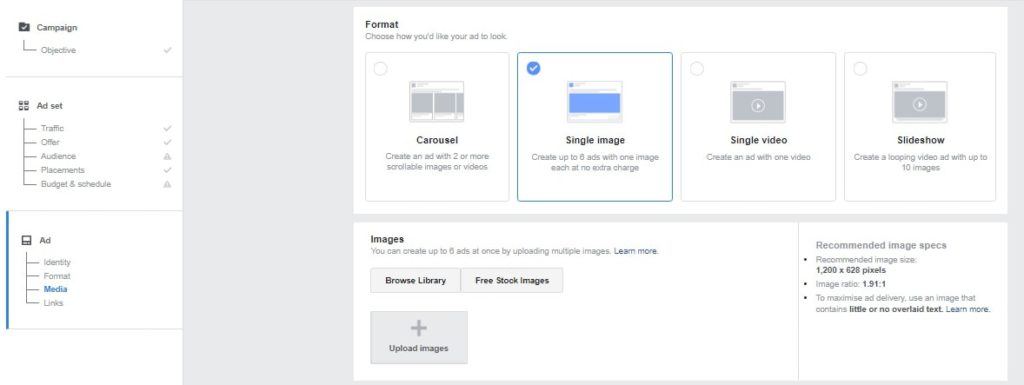
Add your links. You can tell Facebook where you would like your traffic to go.
Depending on the marketing objective you chose when you first started to create your ad, the content in this section will be different and tailored based on the objective.
In this case I chose the traffic marketing objective, so I will tell Facebook to send the traffic to my website and provide the URL.
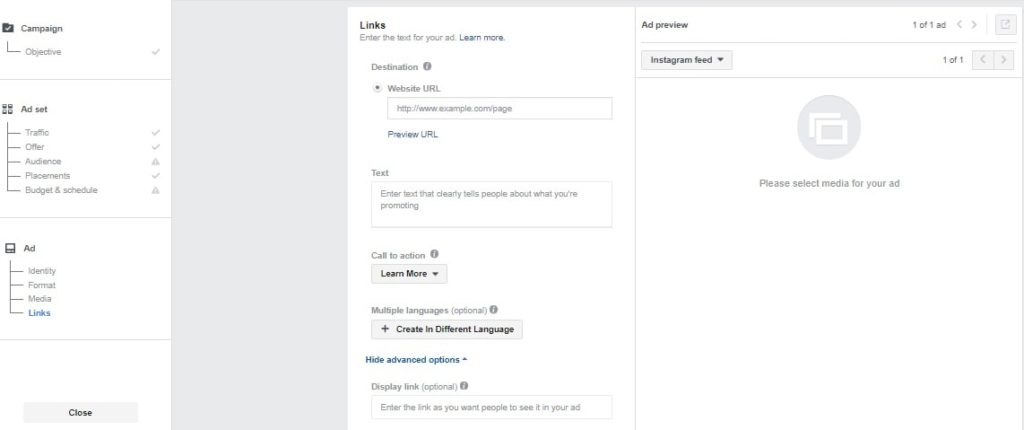
You may need to track the performance of your campaign so you can add UTM parameters to help define the ad.
UTM parameters are simple tags that you add to a URL. So when the link is clicked, Facebook will attach the tags that you enter here, to the URL to help you understand which ad produced a specific result.
So if for example you are sending traffic to a website and you have created multiple ad variations to see which one performs better with your audience, you can define the UTM parameters by the ad content or copy or target audience.
Your UTM parameters can be anything you want it to be to help you identify a specific ad or traffic source.
You will also want to enable Facebook pixel tracking. Facebook’s pixel stores data of each user as they perform an action with your ad.
This data is then used to find more people who are likely to take a specific action thereby delivering outstanding results for your campaign.
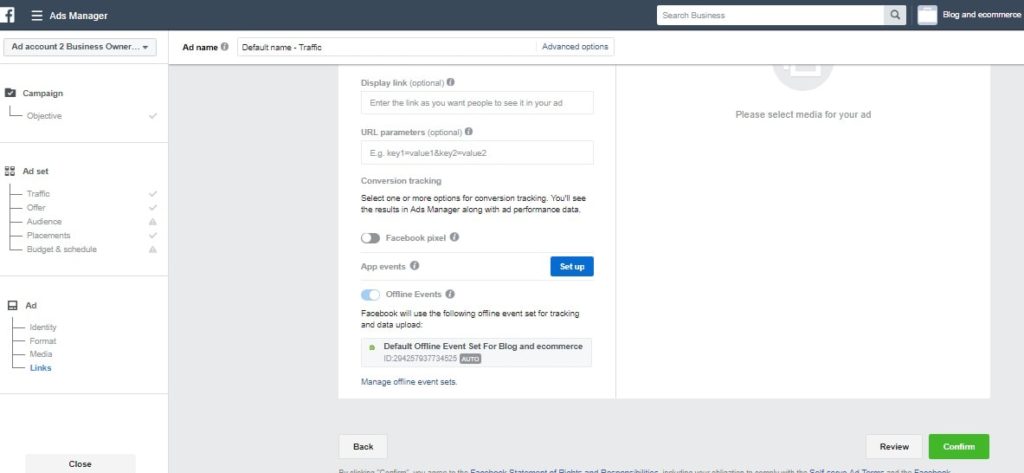
Once your ad is complete press confirm.
Your ad will be placed in Facebook’s review before it starts delivering. You will receive an email letting you know when the ad is approved.
If it is not approved, Facebook will tell you why so you can amend your ad.
What Will $5 A Day Get You With Your Facebook Ad
Facebook is all about enhancing the user’s experience. Therefore Facebook rewards ad accounts by providing the cheapest conversions based on how the user responds.
If the user responds negatively, your ad cost will increase. If the user responds positively, your ad cost will decrease.
I set up both a Traffic and Engagement objective with Facebook for $5 a day and monitored it to see what kind of results I could get.
Here’s the outcome:
Traffic objective
Link clicks to my website 28
Cost per link click $0.18
Cost per 1000 views $2.96
Engagement objective
Link clicks to my website 1
Cost per link click $2.96
Cost per post engagement $0.06
Cost per 1000 views $5.39
If you consider the cost of my link clicks for an engagement campaign and traffic campaign you will see that I am getting a very low cost with the traffic campaign compared to the engagement campaign.
This is because Facebook optimises for the cheapest conversion depending on your objective. Therefore if you want to get as many post engagements at a low cost, then the best objective is the Engagement objective.
If you want to get as much traffic to a website at a low cost then the best objective is the Traffic objective.
Pro Tip: When placing Facebook ads it is always best to split test various objectives to see which one performs better and gives you the cheapest conversion for your advertising dollars.
Would you like me to help you create the best performing Facebook Ad? Check out my services here and let me help you get results.
Prefer to do it yourself? Take the Facebook Ads course by Jubril Agoro and Jonathan Pemberthy and learn all the techniques on building your business with nothing but Facebook Ads. Update, the course is no longer available.





