A Complete Guide To Automated Sales Funnel For Any Business
I am an affiliate with links to an online retailer in this blog post. When you read what I have written about a particular product and click on that link and buy something from the retailer, I can earn a commission. Please note that I only recommend products that I truly believe in and use in my business. Please read my full disclaimer here
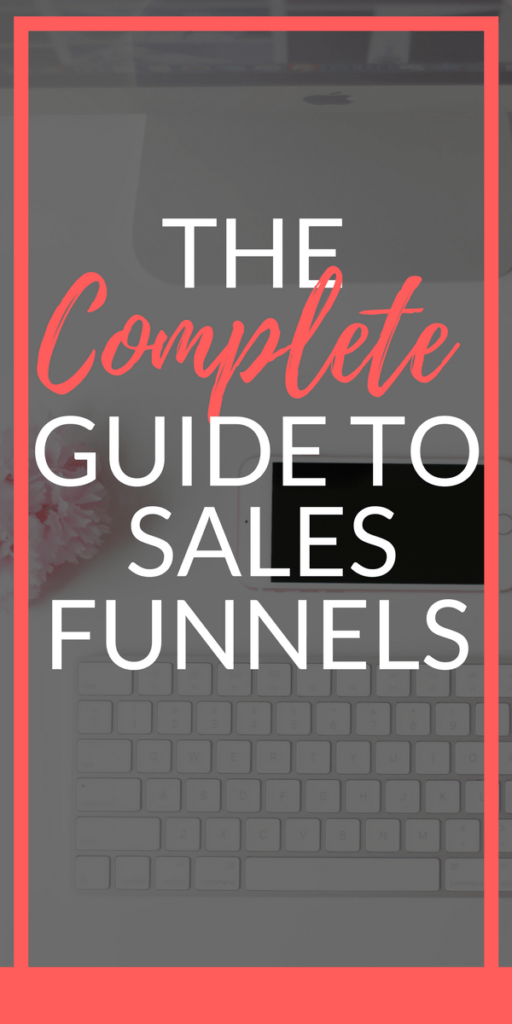 Since I discovered sales funnels I think that every business needs one.
Since I discovered sales funnels I think that every business needs one.
It doesn’t matter what type of business you own. Whether you’re a freelance writer, a cake maker, a real estate agent; if you want to take your prospect through a structured path to know more about your products and service, then a sales funnel is the answer.
In this post I am going to give you the complete guide to sales funnels.
So you will learn what it is all about and how to create one. So many people still ask me what the heck is a sales funnel and whilst I wrote a post about network marketing sales funnels, I think it is necessary that I cover one for all businesses.
What you will learn:
- What is a sales funnel?
- The anatomy of a sales funnel
- Why should you use a sales funnel?
- Tools that you will need for a sales funnel
- How to design a sales funnel?
- Examples of sales funnels
- Build your own sales funnel challenge
What is a sales funnel?
A sales funnel is the process of taking someone through a path where they are first interested in your business, then they get to know about your business through education and finally you close the sale after they have considered your business.
The ideal sales funnel will also filter out people who do not match your customer avatar and only permit those who are genuinely interested to enter in the funnel.
After all people who are similar to your customer avatar are the ones that truly matter.
If you think of a how a funnel looks you will see that it is larger at the top and narrower at the bottom.
A sales funnel has the same effect. So many people will come through your business but only a few will make it to the end which is the sale.
Everyone is not the perfect client for your business, so using a sales funnel will help you only speak to those that are interested and will not waste your time.
The Anatomy Of A Sales Funnel
I am going to break down for you how a sales funnel functions.
There are three steps in a basic sales funnel but as you become advanced in marketing you will learn about longer sales funnels where there are more steps such as up-sells, cross-sells and down-sells.
If you are new to sales funnels then I’d recommend that you stick to a basic sales funnel and master it, until you can implement a longer funnel.
Top – Awareness
At the top of your funnel, which is the wider part, you are exposing everyone to your brand.
You are showing as many people your product or service since at this time you do not know who is likely to be interested.
The biggest mistake that business owners make, is that they see everyone as a potential client.
Everyone is not a potential client until they take their first step through your funnel. From the time they enter into your funnel, they will start to qualify themselves and as they go through the funnel you will be able to pull different qualities out of them to see if they are representative of who you want your client to be.
So at the top of the funnel this is where you will get people to show an interest.
This involves you spreading your message about your brand, what your unique selling point is, how you can solve the person’s problem and the product or service that you offer as the solution.
More than likely when you show your brand message to everyone, 40% or more will show an interest.
This 40% will take the first step of opting into your sales funnel.
Middle – Education and Consideration
After you have introduced your brand to an audience and you have segmented that audience into those who are interested from those who are not interested, it is time to reduce that figure further by educating your prospects about your product or service.
This happens in the middle of the funnel (the bridge page) and is called the education and consideration phase.
It is where you educate your prospects about what you have to offer and you sell them on how you can solve their problem.
For example, if you are promoting an ESL (English as a second language) course and you want attendees for that course then the bridge page can provide useful information to your prospects about who the course is for, who it is not for, the course features, the course benefits, the pros and cons of taking the course and the price of the course.
You can even go so far as to teach your prospects something of value so they can trust your expertise. This is all part of building a relationship.
So if you own the course this would be a strategy I would use to get the prospect to know you, like you and trust what you’re saying.
If you are promoting an affiliate product for example, you can still teach the prospect something about the product so they can make an informed decision about whether it is for them.
Remember that during the education phase, you should not focus so much on the sale. You should focus on providing as much value as possible to help the prospect make a buying decision and enter the consideration phase.
End – Sale
Finally after you have educated your prospect and they have considered your product or service, they may be so convinced that it influences their purchase.
Great! You have a sale.
But sometimes it may take the prospect some time to think about whether they want your product or service.
This is where a huge percentage drop off and only a very small percentage moves forward with the sale.
Conversion rates from bridge pages to sales is less than 5% so don’t be frustrated if you have not made the sale at this point.
Remember when your prospect entered your funnel at the top?
Well when they entered the funnel at the top, they would have gone into a bucket by providing you with some piece of contact information that you can follow up with them later on.
They say that the fortune is in the follow up so be sure to have a good email marketing sequence on the back end to remind your prospect about your product or service and push them towards making the sale.
Related Articles:
- How To Write A Welcome Email That Gets Opened Every Time
- How To Build A Profitable Email List Step By Step
- The Ultimate Email Marketing Strategy For Bloggers, Marketers and Beginners
Why Should You Use a Sales Funnel?
In the beginning I mentioned that your business must use a sales funnel.
It may not be a suitable model for every business and some businesses may want to ditch the entire process altogether.
But here’s what happens when a sales funnel is not used.
Let’s say you expose your business website to a group of people and one person immediately purchases a product.
That’s great.
What happened however is that the other nine people were potentially interested but you did not know that because you did not capture their details. Now you do not have their information to properly educate and follow up with them to close the sale.
They then see your competitor who is using a sales funnel and when they are ready to purchase maybe a month or two months later, your competitor gets the sale.
However, had you used a sales funnel and retained their contact information, you would have been the go-to business for the purchase because you remained fresh in their minds through your follow up methods and the value and education you provided.
By skipping the stages of a sales funnel you are losing business and it will cost you money in the longer run.
Every business who has a proper marketing strategy has the following in mind:
- They have a good system for following up with leads
- Their product or service is of a high value with a high price tag and understand that it is necessary to build a relationship with their leads before asking them to commit to a large purchase.
- They ensure that they educate their prospects about their product or service so the prospect knows how it can solve their problems.
Tools That You Will Need For A Sales Funnel
For your sales funnel you will need the following tools:
- A sales funnel builder like Clickfunnels or LeadPages. You can read my review here of LeadPages to see whether this product is ideal for you.
- Video recorder. If you are using video to educate your prospect about your product or service you can use Screencast-o-matic or Camtasia.
- Video input to upload your recorded video. You can upload a video using YouTube or Wistia
- Email autoresponder. Some great email autoresponders are Aweber or GetResponse.
- Product or service on a website
How to Design a Sales Funnel?
In practice this is a blueprint of what a sales funnel looks like.
I will show you how to build one using the LeadPages software. You can of course build this with any website builder but the process may take longer if they do not have a facility where they can connect pages through button links.
To start you can sign up for LeadPages. They offer a free 14 day free trial then it’s $37/month for their basic plan.
Once you have logged into your account click on Templates at the top. You will have access to over 100 landing page templates.
In this example I am going to create a simple opt in sales funnel.
Select Filter By and then scroll down to Opt in. You are free to browse through the existing templates to see which one catches your eye.
For this example I will choose the Health and Fitness Opt in Page. So I will hover over it and select Use This Template.
Once you have selected it, you will be asked to name your page. Give it a simple name to help identify it. This is purely for your own reference.
Next you will be taken to the page editor where you can begin to edit and customise the funnel to your liking.
In the page editor you will see the following:
A the widgets which you can drag and drop anywhere on your funnel drawing board. So if you’d like to add more headlines, text or images, simply select the widget you’d like to add and drag it to the area on the drawing board and release.
B the image area. This is the image of your funnel that will appear to your target audience. If you’d like to change the image here, click on the gear icon.
Then edit section styles.
You will then be taken to the Background image menu where you can change the image, remove the image and alter the settings for your background image.
C the Subtitle text area. These are areas that are free to be edited. You can replace the text here with your own by clicking in the area and typing new text.
D the Title text area. The same as the subtitle text area which is free to be edited with your own text.
E the call to action button. This button is what you are telling your target audience to do. Your call to action should be short and to the point and the action that you want your audience to take. For example some great call to actions are:
- Learn more
- Submit
- Subscribe
- Yes! Send me the video
- Send me the video
- I’m in!
To connect the top of your funnel to the middle part of your funnel you first of all need to create a page for the middle part. To do so, simply exit out of this editor by clicking on the LeadPages icon in the top left hand corner.
You will return to the main dashboard and you can create a new page by following the above steps.
Make sure and give your new page a name that you can remember as you will need to select it later on.
Once you have created the middle page, return to your top page and now we will edit the call to action button.
By editing the call to action button we are telling LeadPages what action we want them to perform and where we want to take the visitor after they have provided their details.
So let’s click anywhere on the call to action button and a small menu will appear.
Here you can edit the color and font of the button but for now we are going to link this call to action button. So select the link icon.
When you select the link icon a menu box will appear. Click on view/edit and your opt in box will appear.
To customise this opt in box hover over it and the gear icon will appear. Click on the gear icon.
Your menu will appear where you can select Edit Section styles. Go ahead and play around with the settings to customise the box the way you want it.
To link this call to action box click anywhere on the call to action button again and an Edit Your Form menu will appear on the left hand side.
You will need to add an integration which is the email marketing software. This will ensure that when your audience enters their contact details, it is stored in your email marketing software so you can continue to follow up with them and market to them later on.
To add an integration, click Add Integration.
Click on More Services.
Then select your integration from the integrations screen.
You will be required to provide an API key so follow the instructions on how to find your API key.
You can add an account name. This is purely for your reference.
Once you have completed both tabs click Connect.
You will then return to the editor dashboard where you can select your integrated email marketing service.
Select the email list you would like to add your contacts to.
The email list is a list of contacts that you can send emails to at once. You can send tailored messages to your email list with the intention of following up and continuing to sell your product.
Related Articles:
- The Ultimate Email Marketing Strategy For Bloggers, Marketers and Beginners
- How To Get Email Subscribers As A Newbie
To create a list in the Aweber email marketing software you can read this blog post here.
Otherwise go to your email marketing software and read their guidelines on how to create an email list then return and refresh the screen.
Once you have selected your list click on Next Fields.
Here you will be able to customise your lead box by asking the lead to provide their name, email address, phone number or any other contact information you need to follow up with them.
I recommend that you ask for the least bit of information to drive high conversion rates. I usually ask for the name and email address only.
Click Next Actions. On this page you will tell LeadPages where you want the visitor to go after they have provided their contact details and clicked on the call to action button.
It will be here that you can connect the previous middle page that you created.
Select LeadPage and select it from the list.
Click Save & Close.
Remember if you wish to direct your visitors to a sales page after the middle page, be sure to add the appropriate call to action button on the middle page and link it to the sales page URL.
For those who prefer a visual I prepared a video for you.
Examples of sales funnels
Here’s a few examples of sales funnels in action.
Kat Walters is promoting an Instagram course.
On the opt in page notice her title and call to action which then goes to a webinar registration opt in box and finally onto her thank you page which is a video and confirmation of the webinar information.
This is a two step funnel.
Here’s one of my funnels. I am promoting an affiliate product.
My opt in page leads to an opt in box and then onto the bridge page. Notice the video where I am talking to my leads as they come through the funnel. This starts to build the relationship so they know who I am.
Also notice the button that goes over to the sales page where the webinar product is sold.
This is a three step funnel.
Build Your Own Sales Funnel Challenge
If you’re not using sales funnels for your business are you getting inspiration to start using one?
Do you see how you can filter out those people who may not be interested in what you have to offer and only speak to those who are likely to be interested in what you have to sell?
I challenge you to create your own sales funnel today.
It will change the dynamic of your business and most importantly it will help to automate the sales process.
Go on! Start creating your sales funnel with LeadPages today.
It took me a good few hours to create this awesome piece of content for you. Go on and show me some love in the comments.
Tell me what do you use for your sales funnel and if you haven’t started will you start now?
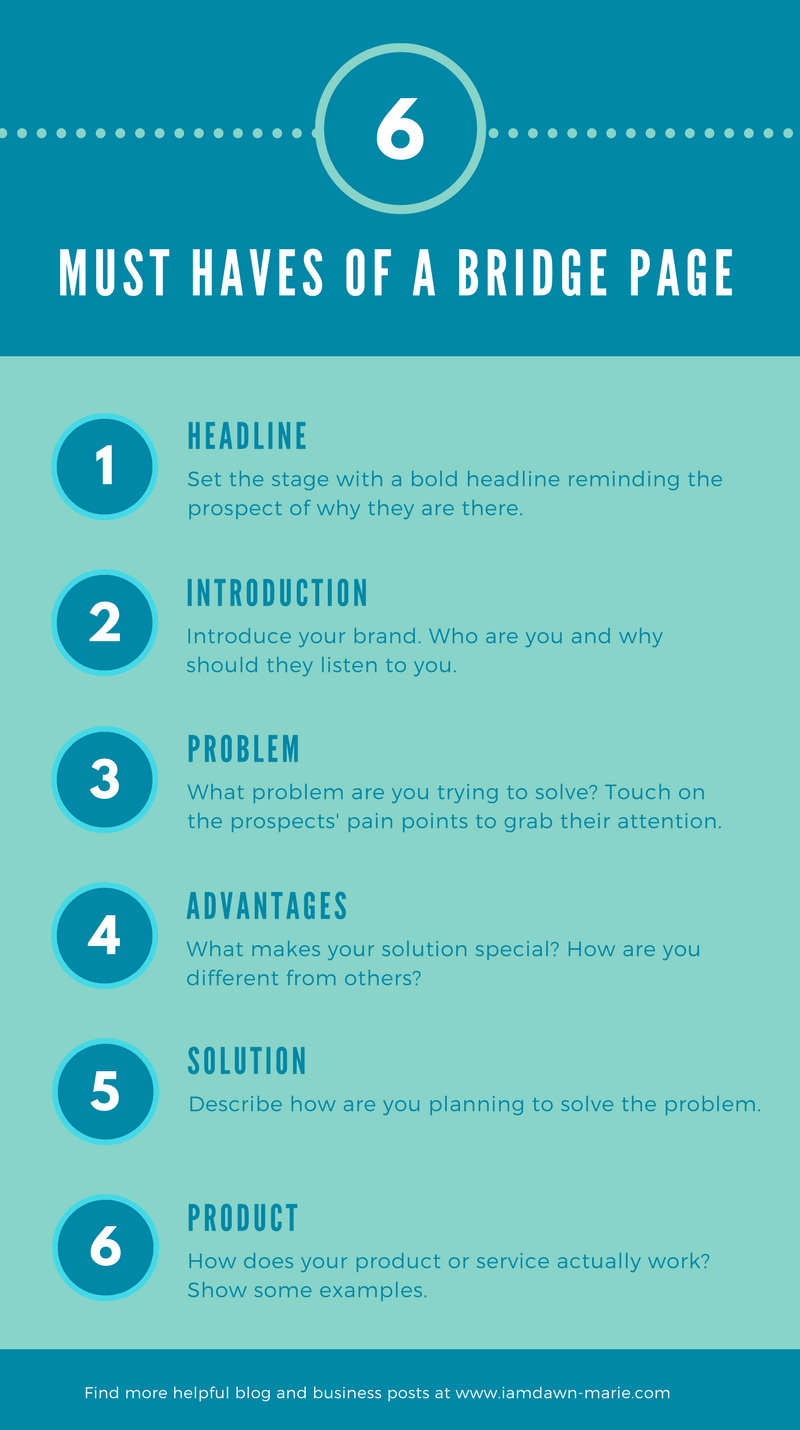
![sales funnel diagram [1]-min](https://iamdawn-marie.com/wp-content/uploads/2018/03/sales-funnel-diagram-1-min-1024x768.png)

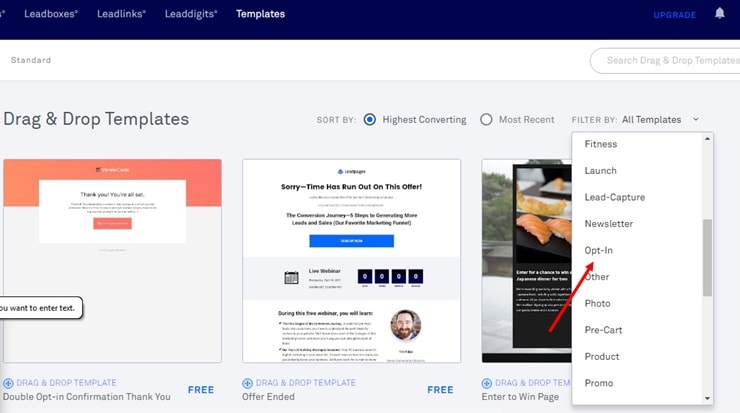
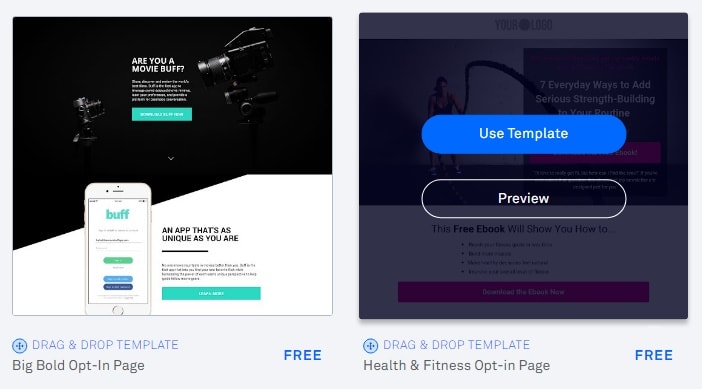
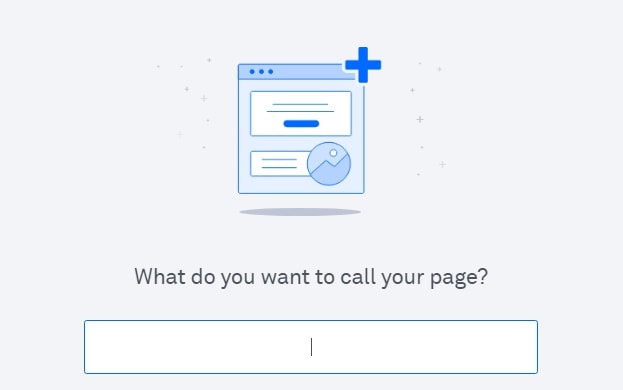
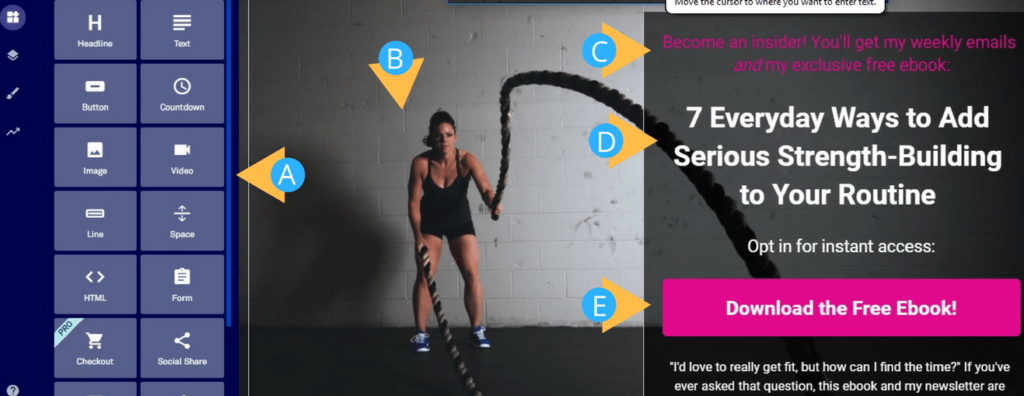
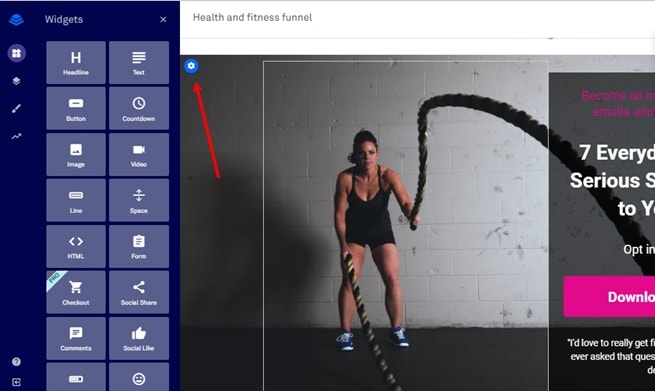
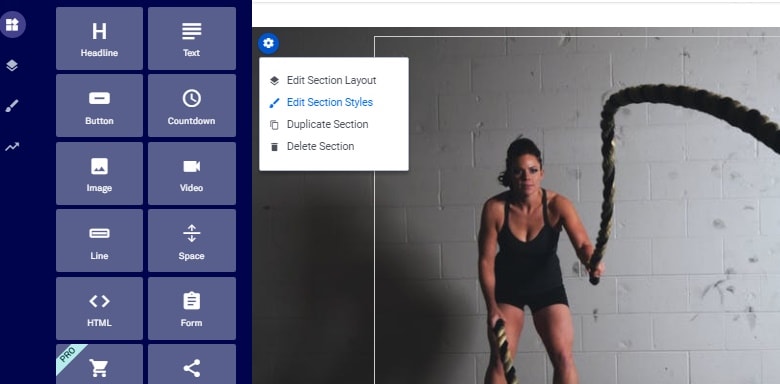
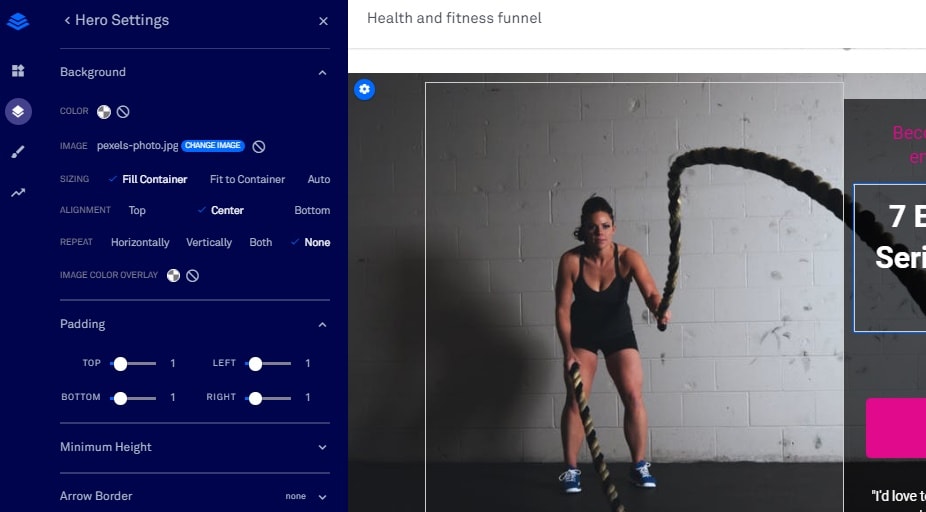
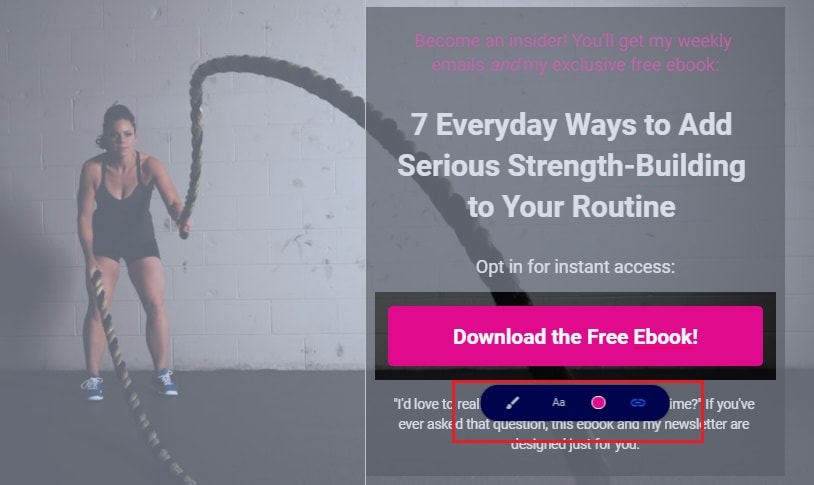
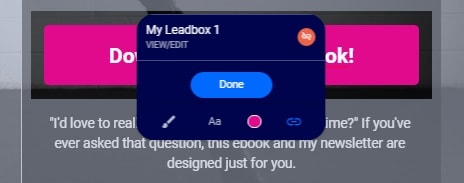
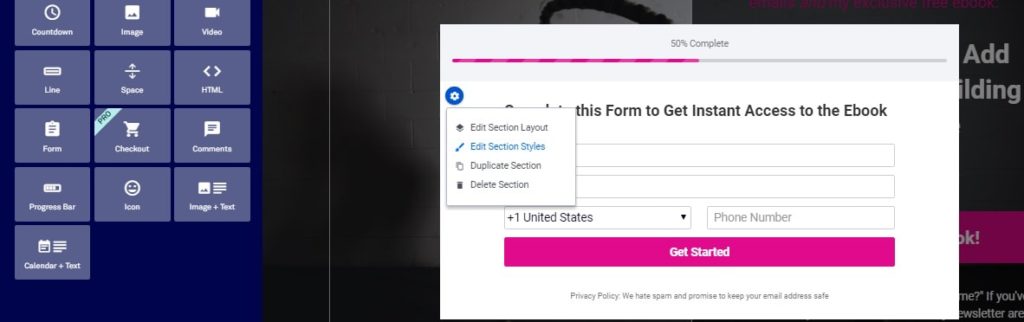
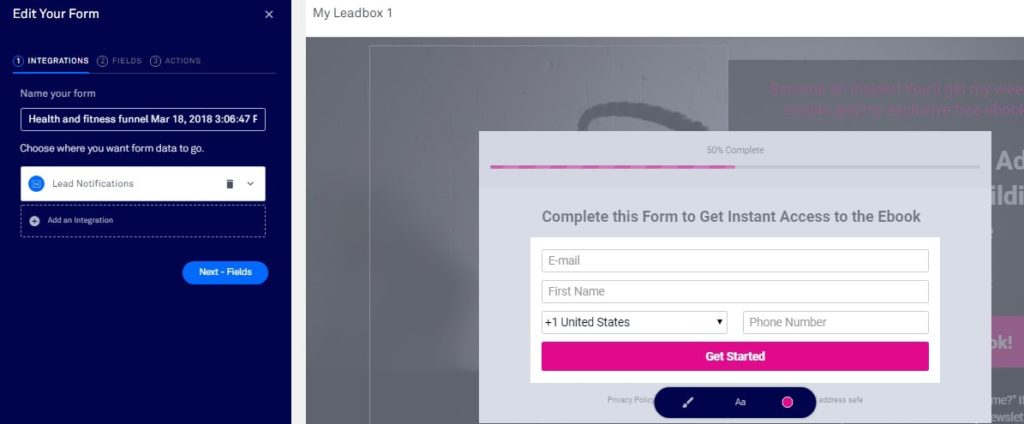
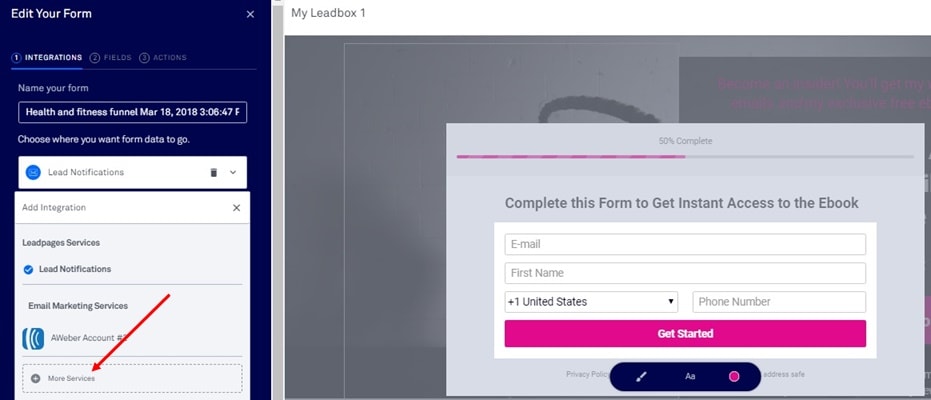
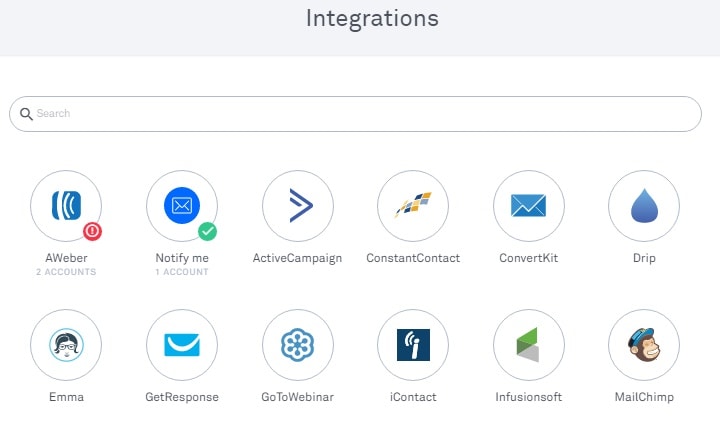
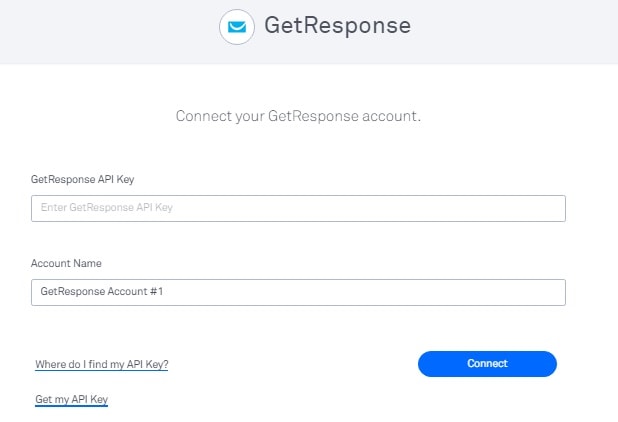
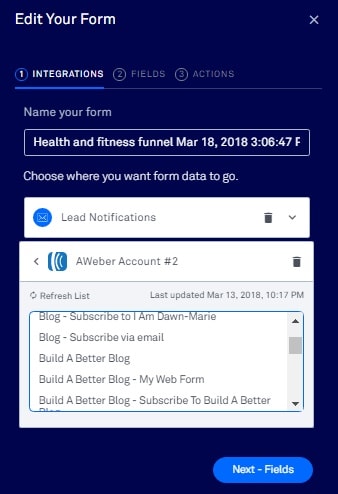
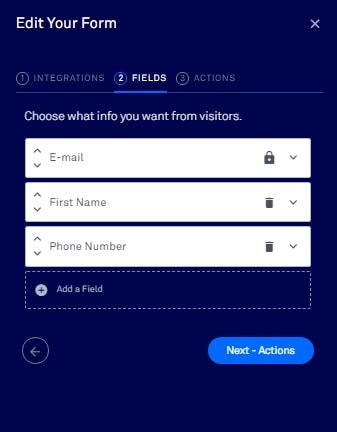
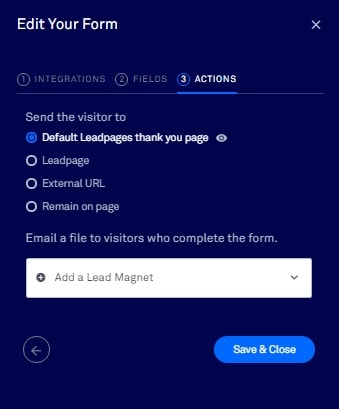
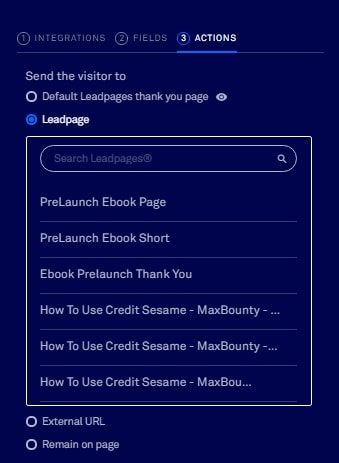
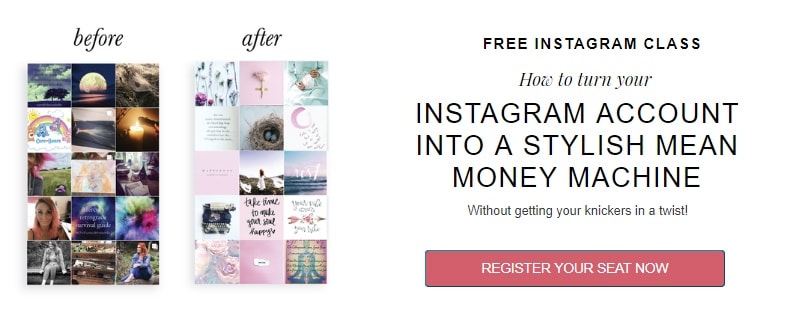
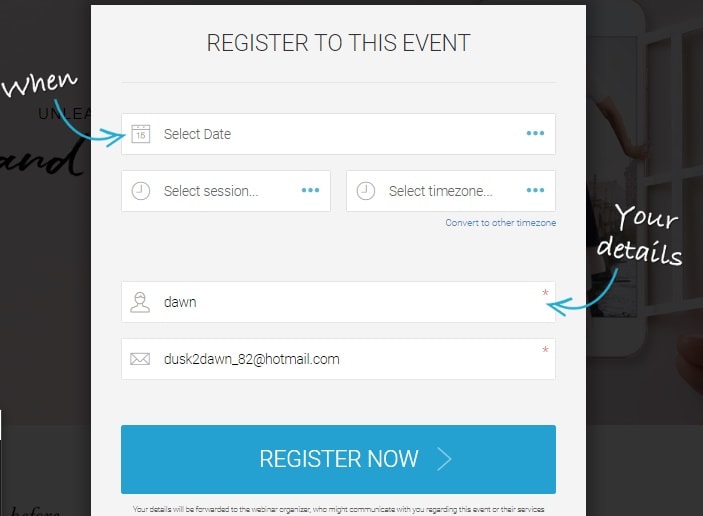
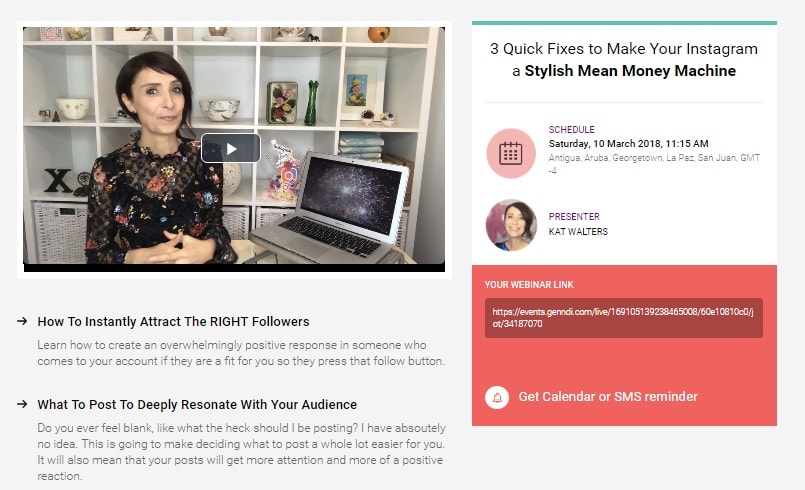

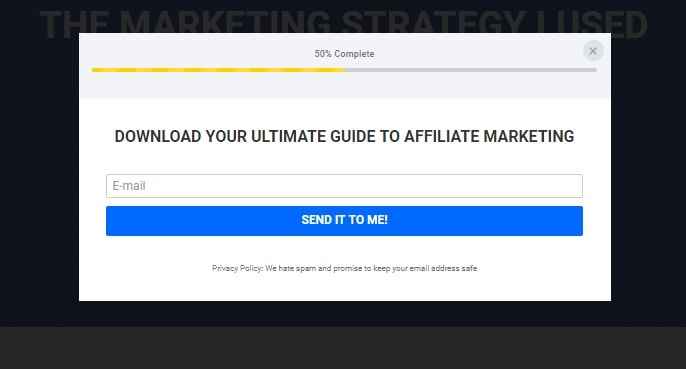
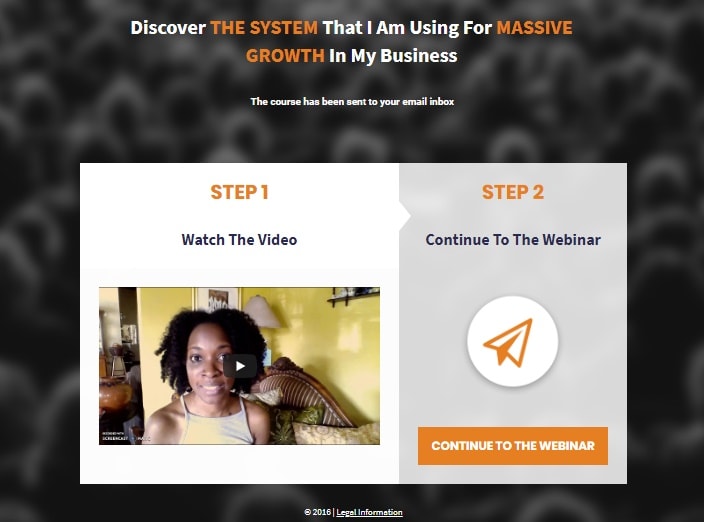

 Previous Post
Previous Post Next Post
Next Post





Thank you again Dawn – Marie Love your Blog on The Complete Guide To Sales Funnels. It looks like this is where I need to head. Not sure if you have time to answer as I know you must be extremely busy. As mentioned in my earlier email I am confused on WordPress.com & WordPress.org. At the moment I am in WordPress.com with the host being Go Daddy endeavoring to build my website. It looks like I should transfer over to WordPress. org and still coming to terms with that. My real conundrum at the moment is Should I transfer over to WordPress.org can I or should I stay with Go Daddy If I leave Go Daddy can I take my domain name with me what are the advantages or disadvantages of both. So I am reading up on all this information with WP wordpress articles trying to fathom it all out because of my lack of knowledge. Monday I will join your facebook support group hoping its possible I might obtain some further information, suggestions or comments. Then I can move on to whichever wordpress then go through your suggestion Guide to sales funnels. As you say there is a lot to learn but when you are loving something it does not feel like work. Thats why I loved Real Estate I had problems to solve everyday but It did not feel like work. Quite the opposite. I have a big day of reading this afternoon and tomorrow as I have downloaded heaps to read from WP wordpress articles. Any suggestions are most welcome if you have the time Thank you again especially for listening Regards Mike.
Hi Mike to answer your question. You should be using WordPress.org. Read this blog post to find out the reason why https://iamdawn-marie.com/complete-beginners-guide-starting-successful-blog-2017/. You can transfer your domain from Godaddy to your new hosting site. I recommended Bluehost and did exactly the same. My domain is with GoDaddy and my hosting is with Bluehost. I totally agree – when you’re loving and enjoying something it certainly does not feel like work. All the best.
Hi Dawn-Marie
Great information and interesting concept. Just reading information about starting a blog – i sure have a lot to learn!
Thanks
Sandi
Hey Sandi you only need to get started. Glad that my information can help you.